Known Issues
Structure context menu not working in Bricks
Since version 1.5.1, Bricks uses the Clipboard API to copy and paste elements and styles in the structure tree.
Structeezy uses Bricks native features to inject structures in the structure tree. Therefore, Structeezy will not work if Bricks native copy / paste functions for the structure tree are not working.
This problem is documented in the Bricks academy.
If you are experiencing this issue, please check if Bricks native copy / paste functions are working. You should be able to copy and paste elements in your structure tree. If not, please check the following:
Secure context
Your site must be served over https or localhost to use the Clipboard API.
For security reasons, the Clipboard API is accessible only in secure contexts (HTTPS).
Locally environments using http://127.0.0.1 URLs, http://localhost and http://*.localhost URLs (e.g. http://dev.whatever.localhost/), are also considered to have been delivered securely.
If you are using Bricks in a local environment serving page on http://*.test, http://*.local URLs or any other extension, you will need to use a local HTTPS server to make the Clipboard API work.
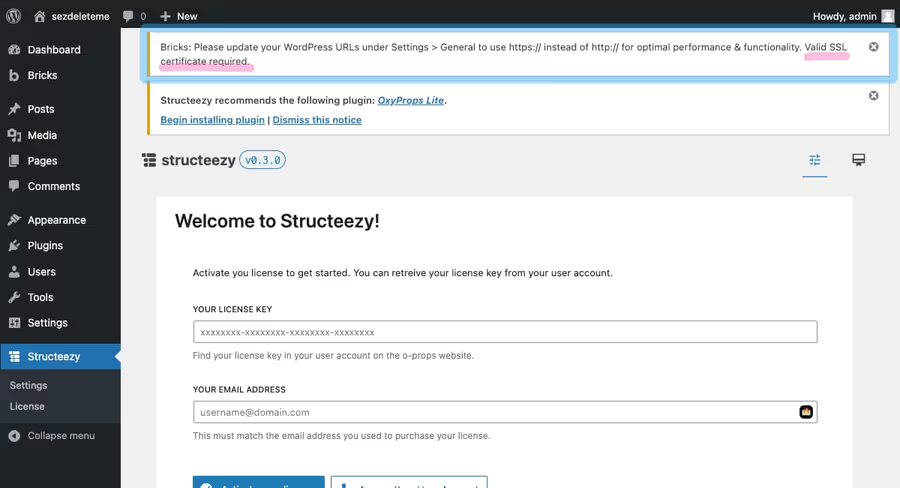
Since v1.8.4, Bricks displays a notice in the WordPress admin if SSL is not available.
Explicit permission
The Clipboard API requires explicit permission from the user before a web application can access the clipboard.
A web application can not read anything from your clipboard without your explicit permission. When you copy something, you will be prompted to allow the web application to access your clipboard.
You only need to allow the web application to access your clipboard once. If you deny the permission, you will need to reload the page to be prompted again. You can manage the permissions in your browser settings. The permission is granted for a specific domain. So, you will have to grant permission for each domain and each browser you are using Bricks on.
Firefox users
Firefox is even more restrictive than other browsers and doesn’t allow any javascript application to read from your clipboard.
You can still use the structure context menu in Firefox by explicitly activating the feature. To do so, follow these steps :
- type
about:configin your address bar and press enter. - search for
dom.events.asyncClipboard.readTextand set it totrue. - search for
dom.events.testing.asyncClipboardand set it totrue. - restart Firefox.
I want to know Structeezy compatibility with localwp? Not working on local dev (Is SSL the problem?)
Yes, this is actually Bricks compatibility, not Structeezy, with local dev. Bricks uses the clipboard API for the structure tree. Using this API is security sensitive, so any browser will only allow it in “secure context:
- if accessed from http://localhost
- if accessed over https For details, see : https://developer.mozilla.org/en-US/docs/Web/Security/Secure_Contexts
Fresh install of v1.1.0 shows “sorry, you are not allowed to access this page“
Make sure the plugin .zipfile you try to install ends with 02f.zip. If not, it is probably a broken file.
You need to download the plugin from your account page. Delete the plugin from your WordPress installation and install the plugin again with the correct file.