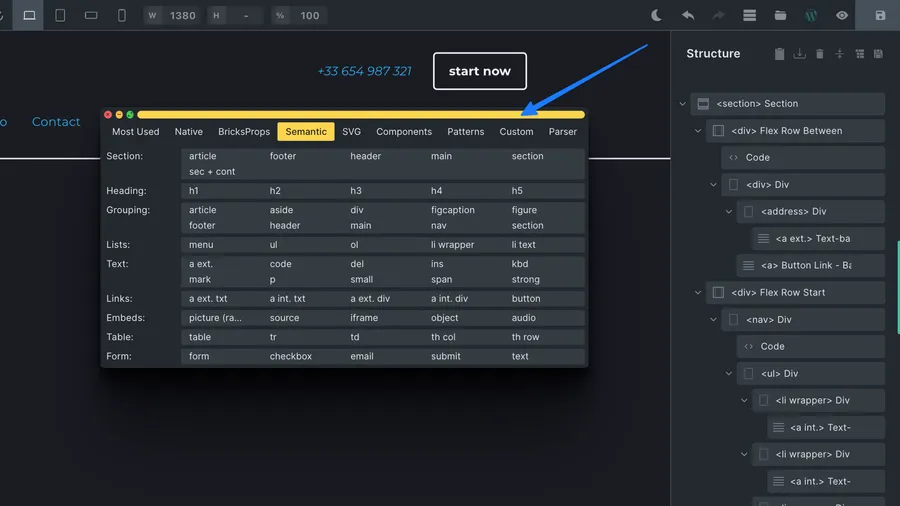Structeezy v1.2 Release Notes
Structeezy 1.2 is available, and brings awesome new features to help you save plenty of time when creating your structures.
To take advantage of the latest features, make sure you’re running the latest version of Structeezy. You can upgrade to Structeezy 1.2 by running an automatic plugin update from you WordPress plugins dashboard, of by downloading the .zip file from your user account.
Walkthrough Video
Iconify Integration
Iconify is an open source project, created to make it easy to work with different icon sets in a consistent way.
It includes over 200k icons from more than 150 open source icon sets, all cleaned up, optimised and kept up to date.
Structeezy now integrates directly with the Iconify API to allow searching and inserting icons in your page structures from the iconify huge list of icon sets.
Read more about Iconify integration
Code Parser
The code parser is a new big feature that allows you to write or paste html or svg code in the Structeezy editor and have it parsed and converted to a Bricks structure.
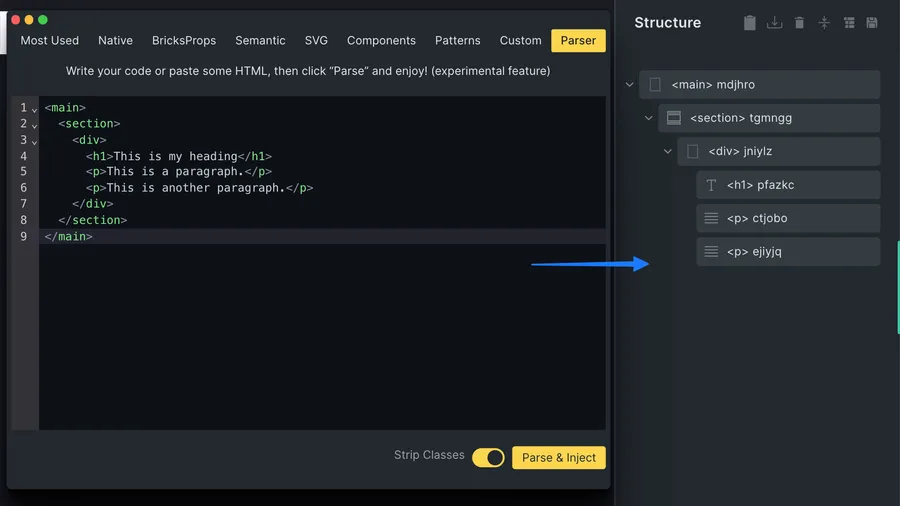
Structeezy now parses SVG and HTML code and creates a Bricks structure from it you can:
- write standard html or svg code in the editor, Structeezy will parse it and create a Bricks structure from it.
- copy html or svg code from anywhere on the internet and paste it in the editor, Structeezy will parse it and create a Bricks structure from it.
Use Emmet
To save even more time creating your structures, Structeezy Editor supports Emmet, a set of plug-ins for text editors that allow for high-speed coding and editing in HTML via content assist.
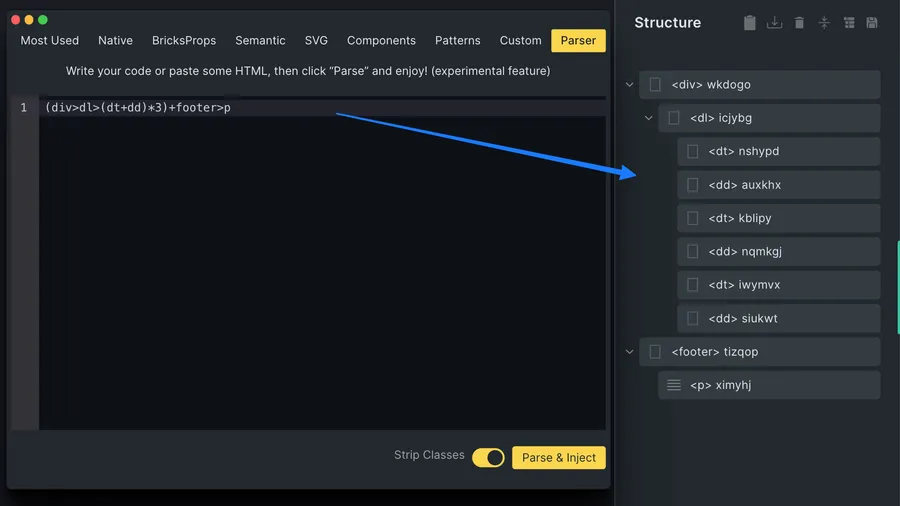
In the above example, we have written the following code in the Structeezy editor:
(div>dl>(dt+dd)*3)+footer>pEmmet first converts it to this expanded html code:
<div> <dl> <dt></dt> <dd></dd> <dt></dt> <dd></dd> <dt></dt> <dd></dd> </dl></div><footer> <p></p></footer>Then Structeezy parses it and creates the corresponding Bricks structure.
Read more about Structeezy Parser
Structeezy Window
In v1.2, Structeezy window has been improved with a slightly different design and new features.
Docking
You can now “dock” Structeezy at the bottom right of your window.
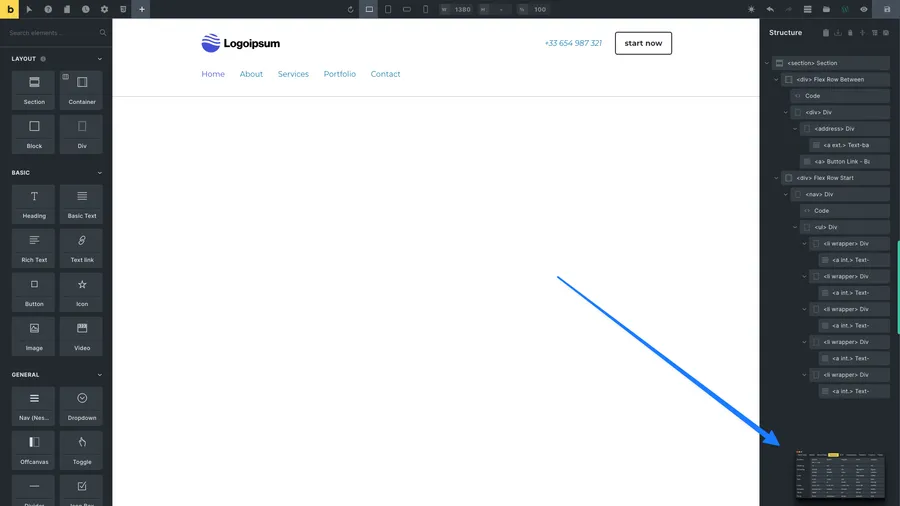
To dock Structeezy:
- click on the orange “Dock” button at the top left of the window.
- or use the keyboard shortcut
alt + m(Windows) oroption + m(Mac). You can customize the shortcut in the Structeezy settings.
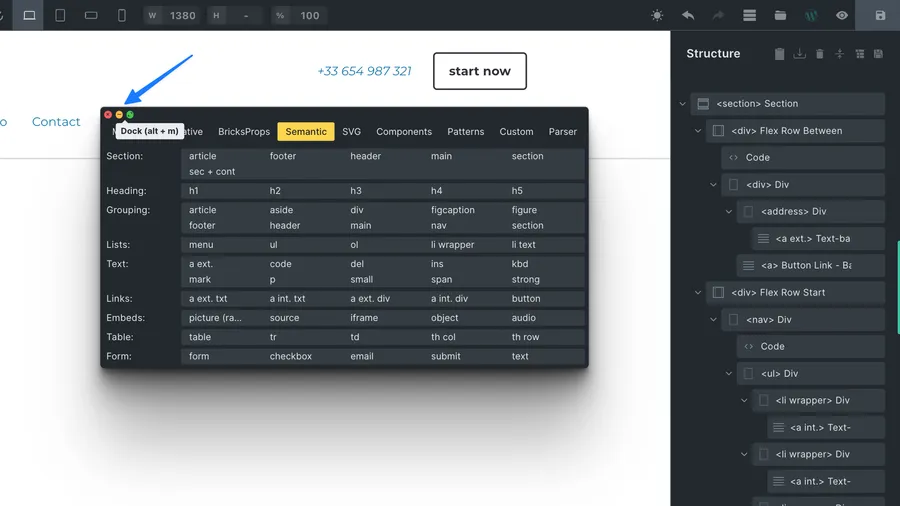
Dragging
The dragging handle is now at the top with a better behavior.