Structeezy v1.8 Release Notes
Structeezy 1.8 is available, and brings a few helpful features, as well as performance and UI improvements.
To take advantage of the latest features, make sure you’re running the latest version of Structeezy. You can upgrade to Structeezy 1.8 by running an automatic plugin update from you WordPress plugins dashboard, of by downloading the .zip file from your user account.
Alpine.js custom elements
Starting in v1.8, Structeezy now includes two new custom elements to help you work with Alpine.js in your Bricks-powered websites.
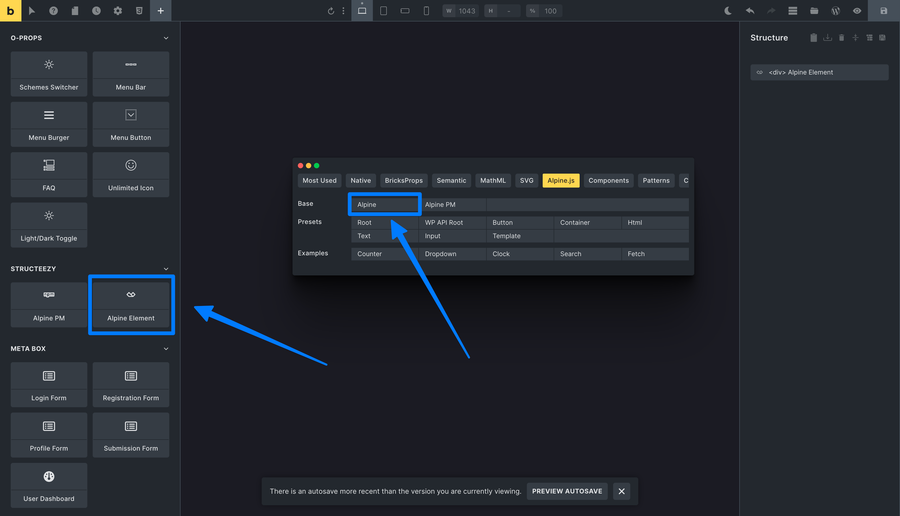
These custom elements will help you define and manage Alpine.js elements and packages directly within the Bricks editor, making it easier to create dynamic, interactive elements in your Bricks-powered websites.
Alpine Package Manager Element
The Packages Manager element is a powerful tool that allows you to easily manage your Alpine.js packages directly within the Bricks elements panel. With the Packages Manager, you can quickly link Alpine.js packages from the CDN, or import them if you prefer to serve scripts from your own server.
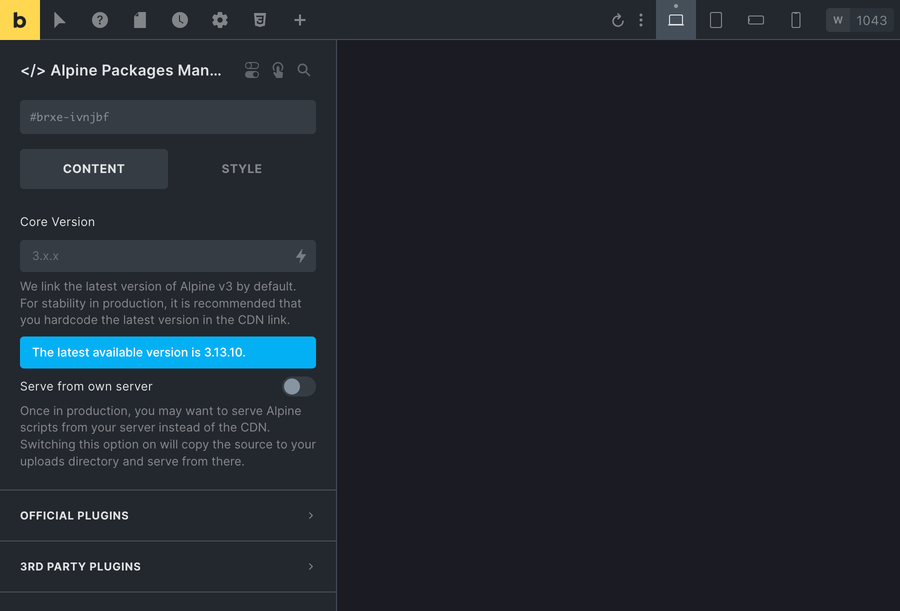
Check the dedicated Packages Manager Element documentation for more details.
Alpine Element
The Alpine element is a multi-purpose element that allows you to easily create Alpine.js powered elements in Bricks.
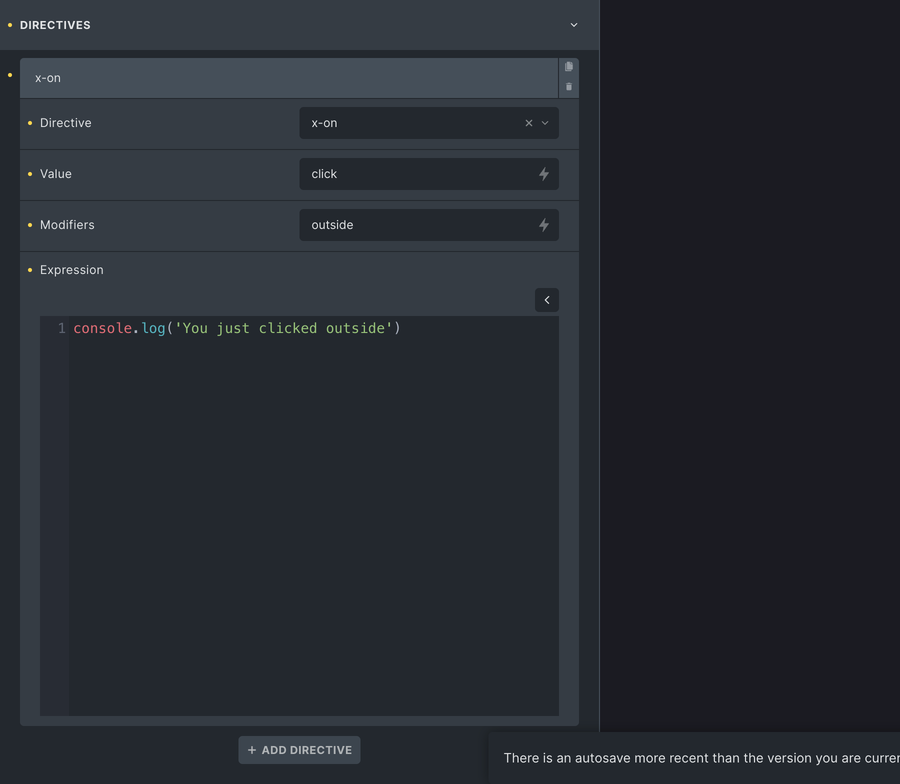
Check the dedicated Alpine Element documentation for more details.
Parsing Alpine.js code
When parsing Alpine.js code, Structeezy can now create structures from standard Bricks elements, or from the new custom elements.
To parse code to alpine.js custom elements, you simply need to prefix your tags with x-. For example, to create an Alpine.js element, you can use the following code:
<x-div x-data="{ open: false }"> <x-button @click="open = !open">Toggle</x-button> <x-div x-show="open">Content</x-div></x-div>